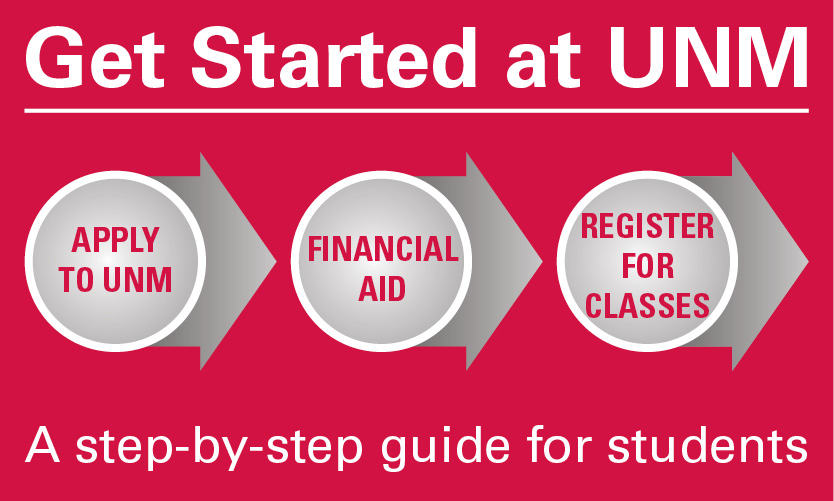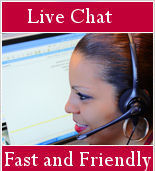View and Modify your awards or eligibility
In Loboweb
To Accept or Decline Aid Offered to you:
- Log into loboweb.unm.edu with your UNM netid
2. Select Financial Aid Tab
3. Select "My Financial Aid" to get to your Dashboard
4. Select "Offer" from the top menu items
5. In the " Loans" section or the “Scholarship and Grants” section: under the "take action" column, select your decision ( ACCEPT or DECLINE) and submit
Additional Steps for Loans
First-Time Borrower Next Steps Requirements:
After accepting your loans, new borrowers (never borrowed before), must complete loan requirements at studentaid.gov
- New borrowers must sign a Master Promissory Note (MPN)
AND
- Complete new borrower loan Entrance Counseling
What to do after you've been awarded:
- First time loan borrowers: After accepting your loan, complete your entrance counseling at studentaid.gov/entrance-counseling and master promissory note at studentaid.gov/mpn.
- Register for classes on Loboweb: Register for classes that follow your degree plan. If you will be less than fulltime, let the Financial Aid office know by completing the Loan Enrollment Verification form This form can be accessed on our forms page, select the correct aid year and submit online. Failing to inform of our office of less than fulltime enrollment can result in a delay in receiving Financial Aid funding. Federal Loans require at least halftime enrollment.
- Check your charges: Your accepted aid will automatically pay your University charges. Check your UNM Bursar Account Suite on Loboweb, if you owe more than you have in accepted aid you will need to pay UNM before the payment deadline in order to avoid fees.
- Receive your refund: You can receive your refund by either signing up for direct deposit which is the most secure and quickest method to receive your refund or you can receive a check by mail. Only if you have a surplus in financial aid after your University charges have been paid will you receive a refund.
Note: If you are not currently an admitted student and wish to check on your Financial Aid File, including your FAFSA, you can contact the Financial Aid Office. Please refer to this link for information on when we will contact you regarding a new FAFSA.
Certain awards are automatically accepted for you and are on Loboweb for your review, you will not be able to modify them. Certain “gift aid” awards (money you do not have to repay, such as grants and continuing scholarships) are already accepted for you. If you wish to decline gift aid you can contact the financial aid office directly. It is recommended that you do not decline gift aid unless you are not attending UNM; this is aid you do not have to repay and was awarded to you because of financial need or merit or both.
For each award listed in “Offered” status on your Financial Aid Award Information, you can indicate one of two responses electronically: accept or decline. You may accept aid from one source and not another. You are not obligated to take any of the offered aid and it is your right to reduce or accept in part any of your offered aid.
Decline or Accept a work-study award
Request to modify an existing loan amount:
- Change an award amount, loan term, or otherwise modify your awards by submitting a Financial Aid Change form.
- Request a Direct Parent PLUS loanor change my Parent PLUS loan Amount
- Request a Direct Graduate PLUS loansor change my Graduate PLUS loan Amount
- If you are receiving and outside scholarship bring in your scholarship check so we can apply this to your student account
- Notify the UNM Scholarship Office of a pending Scholarship award or submit an award letter
- Accept your UNM Scholarship (you will receive an email if you were offered a scholarship)
- You can upload documents to the scholarship office directly